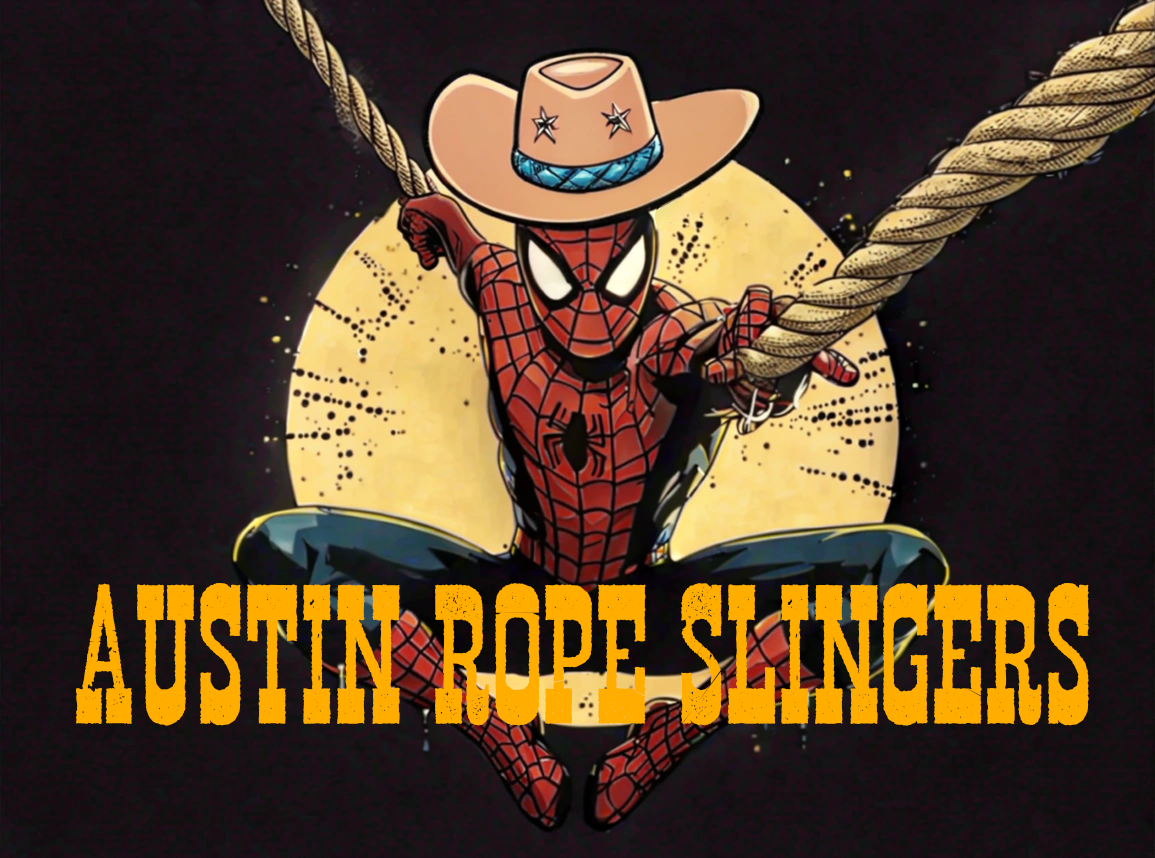Badge Display Configuration
Important: The badge can only be paired within the first 60 seconds after being powered on. Please turn the badge off and then on again before attempting to configure it.
Battery Information: If the badge doesn't turn on, you may need to replace the 2x CR2032 3.3V coin cell batteries. To access the batteries:
- Locate the two 12x3mm bolts on the back of the badge
- Remove these bolts to release the battery pod
- Open the pod by hand to access the batteries
- Important: When replacing batteries, maintain the same orientation as the old ones